
Download and update Honista 2024 V8
download honista Instagram, the application that offers Instagram Plus in a different way, and it may be the best at all, the honista instagram application, which is very similar to Instagram Gold, but there is something to add to the application, as the application was developed differently from other Instagram applications. honista download ios with all iPhone emojis for free, all this is what you can get after downloading honista on your mobile. Honistagram update to the latest version.
If you want to download Honista on mobile, you are in the right place, this article provides you with a direct download link, but the article talks about everything related to the Honista program.
You may have previously heard about Instagram Plus versions, the modded Instagram apps for Android, but you will find a completely different honista. The application that made a difference between these applications, the developer has provided the unique features, which all Instagram users are looking for.
In order to get to know all the features of honista in detail, I invite you to go through the article on an interesting tour to get to know everything inside the application.
Honista application has been updated on this day, the version in this article is the latest version.

honista instagram
New Changes Honista v8
- Update Base to 303.0.0.40.109.
- Add Instagram Icon to Icons List.
- Implement Bug Fix Page including tools for Reset All Instagram Configs, Export Server Configs, Replace Configs.
- New Options Added to Instagram Secret Options.
⚠️ If Problem not fixed, Please clear app cache.
If Your Stories is Not Loaded and show “The Story is Unavailable”:
- Go to Honista Settings.
- Instagram Secret Options.
- Bug Fix Tab.
- Enable “Fix Story is Unavailable Problem”.
- Close and Open app Again.
What is honista
Honistagram : One of the best and most important versions of Instagram Plus, if not the best, Honista has been modified for Instagram for Android.
honista is an Instagram application that has the advantages of hiding online appearance in Insta, as well as watching Insta stories without the knowledge of its owner, and many many more features that we will learn about now.
How to download instagram honista
- Through the link above, click on the download button.
- Install Insta honista on your mobile.
- Open the app, then login to honista.
Insta Honista for iPhone latest version

honista instagram apk download
Honistagram is an insta app that looks completely like iPhone style, and you may have come across Instagram Plus apps like Insta Gold or GB Insta, but you won’t see a similar app in what Honista Instagram offers, because the app offers new features in Every Honista update, iPhone Instagram Story and iPhone Emoji for Android, this is one of the most important features that users turn to.
New Options Added to Instagram Secret Options
Hi Honista Users, Please go to Settings and Refresh Instagram Secret Options for Receive All New Options.
Story:
- Activate Pinch to Zoom on Stories.
- Change Size of Story Circles on Home Page: SMALL.
- Activate Post the Story to Highlight Directly.
- Change Size of Story Circles on Home Page: TINY.
- Activate Story Group Replies.
Direct:
- Auto Play Next Voice in Direct.
- Activate Unlike Reaction by Double Tap on Message.
- Music in Notes in Direct.
- Selecting Display of Notes for All Followers or Only the Followed Back Followers.
- Activate Direct Widget.
- Channels Tab in Direct.
Live:
- Activate Live Only for Follow Back Users.
Reels:
- Activate Show Reels Caption in Comments.
- Show Common followers who have liked Reels Post.
- Activate Reels Remix New Options.
- Switch Between Suggested and Following in Reels Page.
Camera:
- Activate Green Screen Option in Reels Camera.
- Boomerang for Reels Creating.
Other:
- Activate Threads.
- Shared Activities (tags, likes, comments, follow date) Between You and Selected Page.
- Activate Show Liked by Author Comments.
Features of the honista app
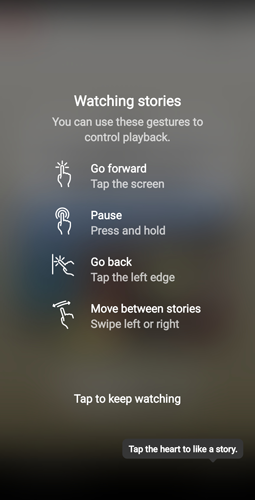
Honista features
There are features that make honista the best app ever
So let me list the general features that honista offers, and then tell you the features that are unique to honista.
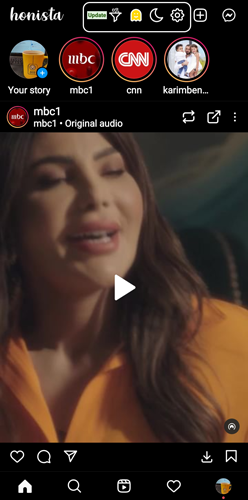
Features of the honista app
Honista features not available on instagram:
- Download instagram videos from insta for mobile.
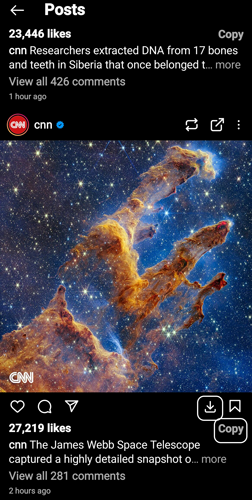
download pic & video
- Watch insta stories without the knowledge of the owner.
- Enlarge the profile picture of any Instagram account.
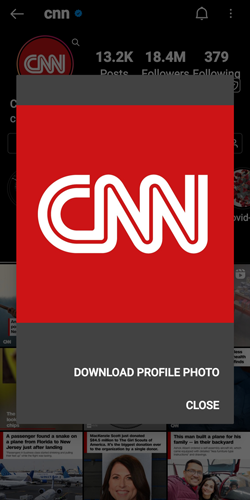
zoom and download profile photo
- Download photos, videos and audios from Insta chats.
- Download instagram story.
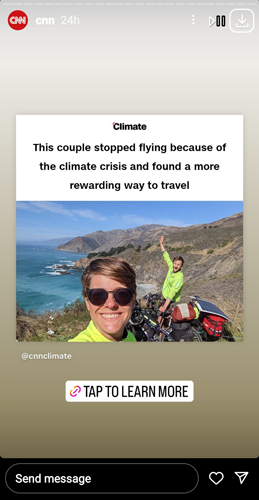
save story insta
- Activate the ghost mode feature: it hides being in a group within Instagram, as well as hiding reading messages.
- Translate and transcribe obstacles.
- Copy instagram bio to any insta account.
Honista explained in detail
Before you use Honista on your mobile, let’s take a tour of the app.
The main interface in Honista
As you can see in the picture, let me explain to you what the main interface in the Honista application contains:
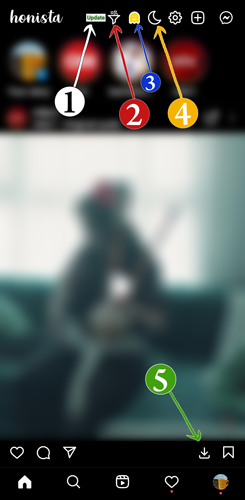
Honista application explanation
- Update: In this option, there is a search for the Honista update, as well as watching the most important changes that occur.
- Filtering: It is by filtering ads and posts, and most importantly the idea of providing data in Honista.
- Day and night mode: From this option, you can change Honista Insta to dark night mode. or day mode.
- Settings: Go to Honsta settings.
- Download photos and videos in Honsta: This is the download button. Where in the main interface, Instagram posts appear, any image or video that appears in front of you, you can download it to your phone.
Download Instagram stories from Honista
Through the Honista application, you can download the Instagram status, the method:
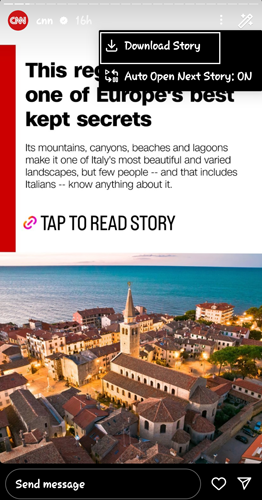
Download Story Honista
- Log in to any story on Instagram.
- Then click on the download button at the top of the story.
Enlarge Instagram profile picture by Honista
The honista application that supports the feature of saving and enlarging the Instagram image, and the method is as follows:

Save Instagram profile picture
- Log in to any Instagram account.
- On the side of the account picture at the top, you will find a zoom button, click on it.
- If you want to download the profile picture, click on the download button.
Find out who does not follow you on Instagram honista
There is a detailed method in general, whether for Honista users or any Instagram Plus application, in order to know who does not follow you on Instagram, in an article: Knowing who does not follow me on Instagram, you can visit the article. As for Honista, the method is easy, as follows:
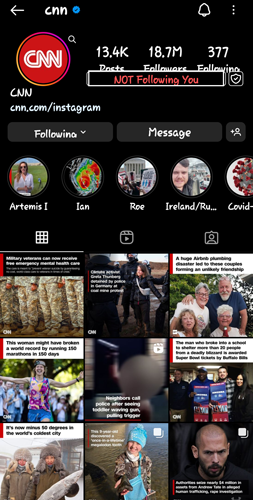
Find out who is not following
- By visiting any account you want to know if he is not following you or not.
- Look at the account, you will find below his followers, if he follows you, you will find in green that he follows you, or if he does not follow you, it will appear in red that he does not follow you.
Honista Insta font change
Through the use of Honista APK, you can change the Instagram font, as well as change the Instagram story font, as is the case in the Instagram Kira application, and the new thing is also iPhone emoji, which many seek to use iPhone Instagram for Android; To get emoji and iPhone fonts, or resort to downloading the instagram fonts app.
Now, there is no need for all of that if you decide to rely on Honista to change the Instagram font. Or change Instagram emoji, all you have to do is follow these steps:
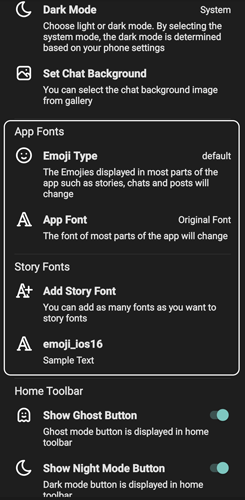
Change fonts insta
- Enter the settings.
- Then to the user interface and theme “Theme & UI”.
- Choose Honista fonts that you like.
- Or choose the emoji you like.
honista features not available in Instagram Plus versions
Icon shape: Insta honista has a completely different application logo, unlike any other Instagram Plus version.
- Download the live broadcast.
- Ghost feature: honista Insta 3 combines features in one place “Hide : Read messages, watch stories, and be in group chats”.
- Download the cover image of any video or Instagram directly.
- Lock and hide messages on Instagram.
- honista lock with fingerprint or pattern.
- Completely ad-free. Download videos in very high quality.
- Re-engage in Honora as on Twitter, like retweet.
- Control the sequence of stories: When watching stories. you can stop the stories, whether video or images, while preventing their passage from quickly.
The most important questions about Honsta Insta
Is Honista safe?
Of course, the honista app is safe, and does not pose a threat to users’ data and information.
Can you download Honsta for iPhone?
This is the question that many iPhone users who use the iOS system have, so we tell them, unfortunately, that the Honista app cannot be used on the iPhone, because there is no modified version available, but you can use Instagram Plus for the iPhone; As an alternative to the Honista application for iPhone.
How can I use Honista for the computer
In the event that you want to download Honista for the computer, all you have to do is download the copy from above, which is uploaded in apk format, after that use one of the Android emulators on the computer, such as: Bluestacks for example, then install the copy of Honista for the computer, and start using the application with ease, as if you were using it on the mobile.
How do I update Honista?
You can update Honista Instagram by referring again to the article, and downloading the copy again without deleting the application; This is because we are constantly updating download links. So you have to keep the article to come back to it again.
Honista v6.1
- Implement Show Creation Date on Storied File.
- Implement See List of Story Mentions (Hidden and Normal Mentions).
- Show Story Full Info.
- Download Story JSON File.
- Update Emojies.
- Fix Bugs
New Changes Honista v6.0
- Update Base to 266.0.0.19.106
- Implement Select Story Fonts Background.
- Fix Bugs.
- Implement Select Custom Image from SD Card.
- Fix File Select Problem in All Android Versions.
- Implement Monochrome Icon.
Changes Honista v5.0
- Update Base 253.0.0.23.114.
- Implement Chat Encryption.
- Implement Change App Icon and Name.
- Implement Transparent Icon for Fully Hiding in Apps List.
- Implement Android 12 Dynamic Theme.
- Activate sharing stories to your story.
- Fix Bugs
Best alternatives to the application honista
There are a lot of Instagram Plus applications on our site, you can take a tour of the site, you will find a lot of help applications for Instagram, as well as important explanations, apart from that let me tell you something, there are competing Instagram applications such as: GBInsta, Instagram Gold, OGInsta, BTInsta.
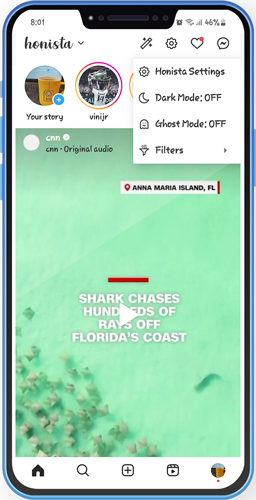
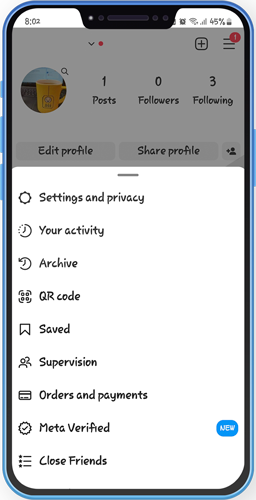

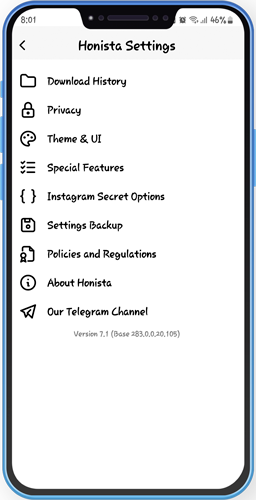










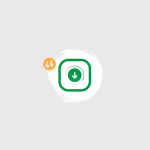


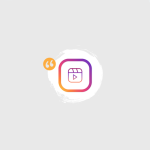

Comments