Delete Instagram photos and videos and posts
After publishing posts on Instagram, at some point you need to archive Instagram posts. This is called hiding Instagram posts and retrieving these posts at any time. The other thing is to delete videos and photos from the personal page on Instagram. Everything related to hiding or deleting photos and videos, we explain to you in detail here.
What do we mean by deleting Instagram posts?
This means that you delete all Instagram posts at once. So that you will not return to retrieve these posts again, at the same time the account will be completely empty of posts.
The best way to delete posts from Instagram
If you want to delete Instagram photos and videos, you should follow one of the following methods, which work to delete Instagram photos and videos:
First of all, we have to tell you that Google Play has removed some applications from its Play Store. But we have provided you with direct download links.
Delete Instagram photos and videos at once
This method depends entirely on the applications, and here we list the best applications that delete Instagram posts at once.
Instant Cleaner for Android and iPhone
This application offers the ability to delete photos and videos from Instagram in one go.

Instant Cleaner
Features of InstaCleaner
- The application is very easy.
- Doesn’t take up storage space.
- Through the application, you can unfollow non-followers.
- Delete photos at once.
Cleaner For Instagram app delete instagram posts in one go
A very easy program, supports all Android devices and iPhones, as it is available on all stores. Very easy tool, so I recommend you to use the application.
Ξ Unfortunately, this application has been discontinued on the iTunes Store, but do not worry, we have found an alternative to this application, which provides the same services.

Cleaner For Instagram
Features of Cleaner for Instagram
- Very easy to use program.
- Supports all Android and iPhone phones.
- Small in size and does not take up much storage space.
- It also deletes all Instagram posts at once.
- It offers many other side benefits.
Mass Delete For Instagram is a program to delete Instagram posts
An application that does the trick. It offers its best in the field of deleting posts, there are other features in the application, but what interests me is what it offers. From scanning posts with one click, that’s the best of it.
Ξ Unfortunately, this application has been discontinued on the iTunes Store, but do not worry, we have found an alternative to this application, which provides the same services.

Mass Delete For Instagram
Features of Mass Delete For Instagram
- Delete insta posts with one click.
- Delete conversations on instagram.
- It is available for both Android and iPhone systems.
- The size of the application is very small.
These are the best applications ever, which offer you the best service for deleting Instagram posts and posts. You may find some mention other apps, but we offer safe apps, as well as tested and guaranteed apps.
delete instagram posts manually
This is the traditional way to delete photos and videos from your Instagram account. Some of you may not know it, so I wrote this way to remind you. Before I start the second method, which is through applications.
Method:
- Log in to your personal account.
- Then choose the photos and videos you want to delete, click on photo options, and select the option to delete.
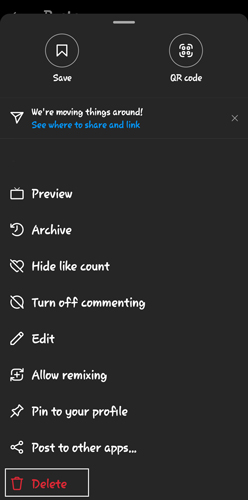
delete photos and videos from instagram
- Then definitely delete.
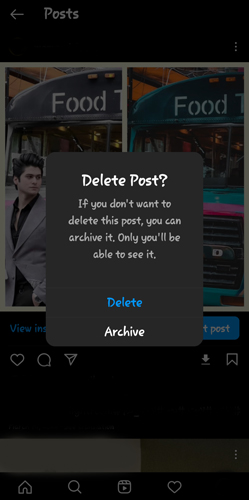
Click delete
What do we mean by archiving Instagram posts?
Archiving posts to hide photos and videos. But I will return to these posts at any other time. All that happens is that the images remain in the account’s temporary memory. You can refer to this picture again.
how to hide instagram posts – delete instagram photos and videos
Of course, you want a way to hide Instagram posts . Then no one will see your Instagram posts on your profile. The most important thing is that you re-show the posts, but if you want the method, it is as follows:
- Log in to the post you want to hide.
- Then click on the photo or video options.
- Choose Archive from the options
- Explain and activate the Ghost Mode Instagram
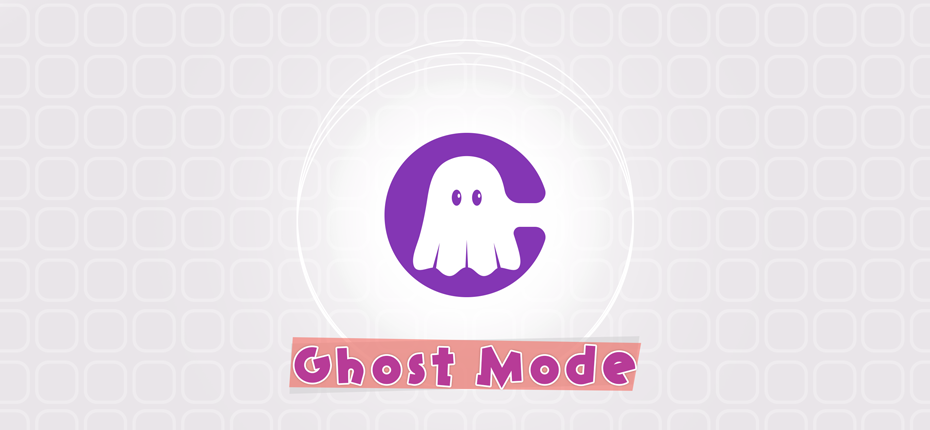
Explain and activate the Ghost Mode Instagram
Can you view an Instagram story without them knowing? We may resort to watching...
- Download Instagram photos and videos
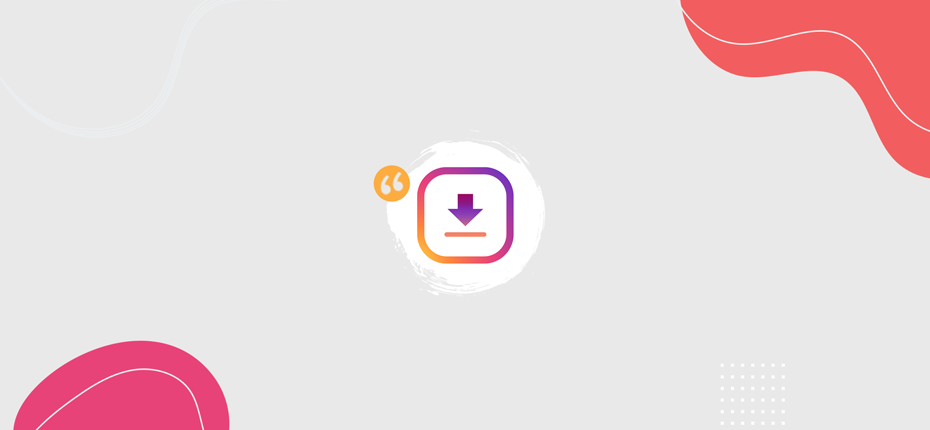
Download Instagram photos and videos
There are a lot of photos and videos on Instagram accounts that we like....
- save insta Instagram Downloader
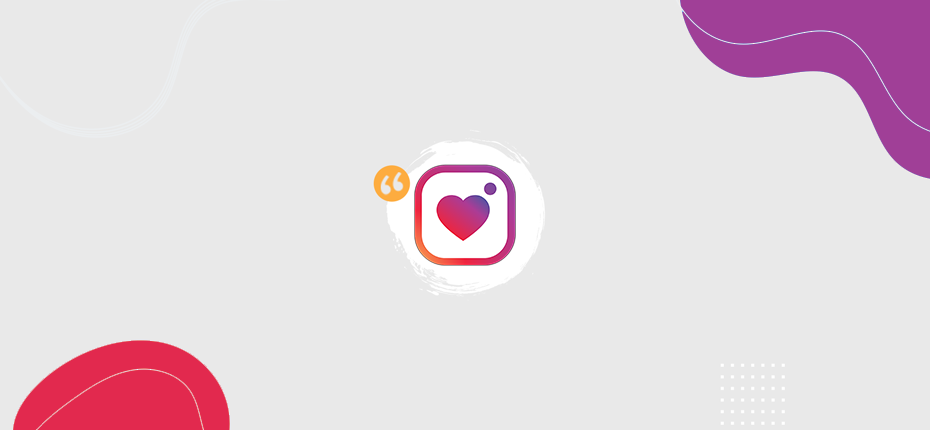
save insta Instagram Downloader
Explanation of save insta : You may have previously tried to search for a...
- Create a powerful new Instagram account
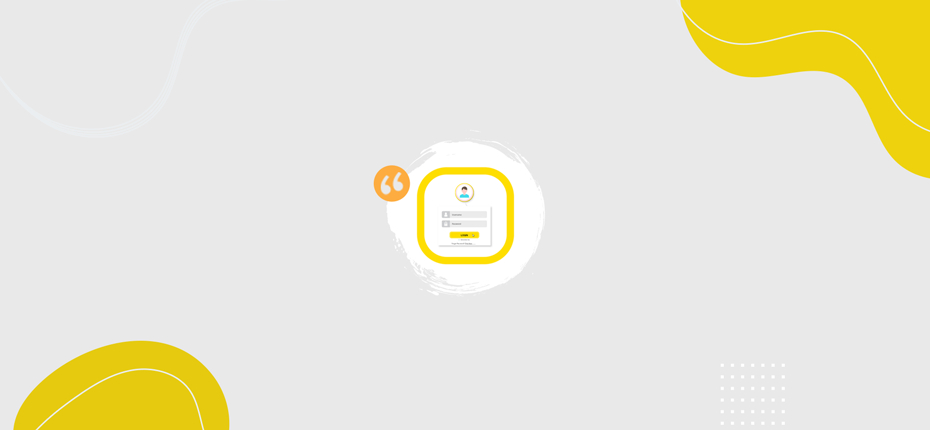
Create a powerful new Instagram account
After downloading Arabic Instagram on your mobile, you need to create a new Instagram...










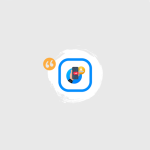


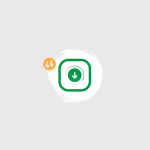
Comments