Best way to change instagram password
The most prominent problems faced by Instagram users are how to change the Instagram password if they forgot it. Especially those who created an Instagram account through Facebook. So someone informed me and said “I want to change my Instagram password”. Accordingly, I wrote this article so that all Instagram users can easily change the Instagram password.
What is the importance of the password?
A password for the Instagram account keeps the account safe from theft and hacking. It also does not allow anyone but you to access your information, which made Instagram focus on a strong password. So that users maintain their confidentiality and the privacy of their information.
How do I create a strong Instagram password?
If you are someone who loves Instagram and uses it on a daily basis, you should focus on this matter well. Where some wonder how to protect my Instagram account with a strong password? And how important is that?

Create a strong Instagram password
As I explained in the previous paragraph, how important is the Instagram password. And why should you keep it, so it is important to choose a very strong Instagram password. So no one would expect it to be intrusive. Here are the top tips for choosing a strong Instagram password:
- Do not use your personal name in the password.
- Avoid putting your date of birth.
- Do not choose your personal phone number.
- Also, avoid using the names of one of your children or family members.
- Use a different password for each site.
- Save the password in a safe place.
- Renew the Instagram password periodically “every now and then”.
- Use uppercase and lowercase letters in the password.
- Don’t forget to use numbers and symbols like: !@ #$%^&*.
change instagram password if you forgot it
In case you forgot your Instagram password. You have to restore it again, so following the next steps will lead you to recover the Instagram account. But if the insta account is open and you want to change the password, the matter is easy, continue:
- Go to settings.
- Then to safety.

Choose from Settings – Security

Choose the password to change
- Go change password, click on forgot password.
- Choose how to send a message either to the mobile number, or via email.
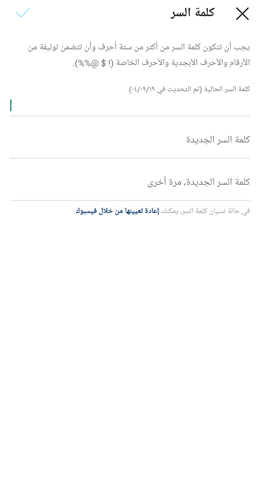
Reset password through Facebook
How to change instagram password using mobile number
If you are already registered with the mobile number, then this method will inevitably require you. It is characterized by its speed and ease, the more you need to follow the following steps:

change instagram password
- When you click on forgot password.
- A secret code will be sent to you on the phone number.
- Go to the messages on the mobile and copy the code sent to you.
- Paste the secret code.
- It will direct you to the change password page.
change insta password via email
Unfortunately, many people did not enter their phone number in the account. Although this increases the security of the account, you do not have to do this. In the nature of the matter, you have to move to the second method, the method of changing the password via e-mail. which is next:
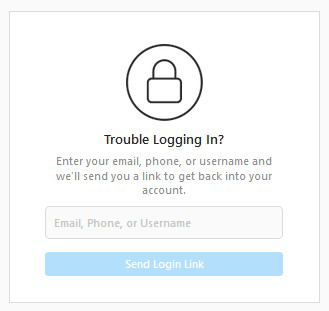
Change password by email
- Click on Forgot your password.
- Select item Send code to e-mail.
- Go to the email and copy the code sent to you, then paste it in the pass box.
- Type a strong new password
- Explain and activate the Ghost Mode Instagram
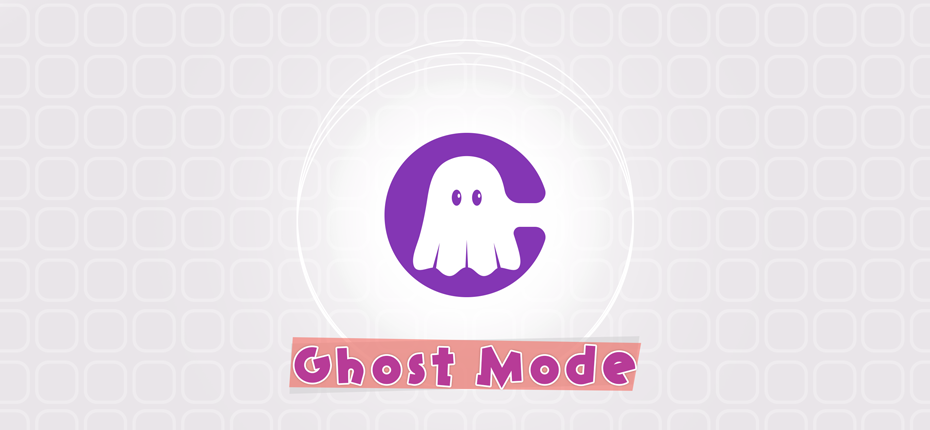
Explain and activate the Ghost Mode Instagram
Can you view an Instagram story without them knowing? We may resort to watching...
- Download Instagram photos and videos
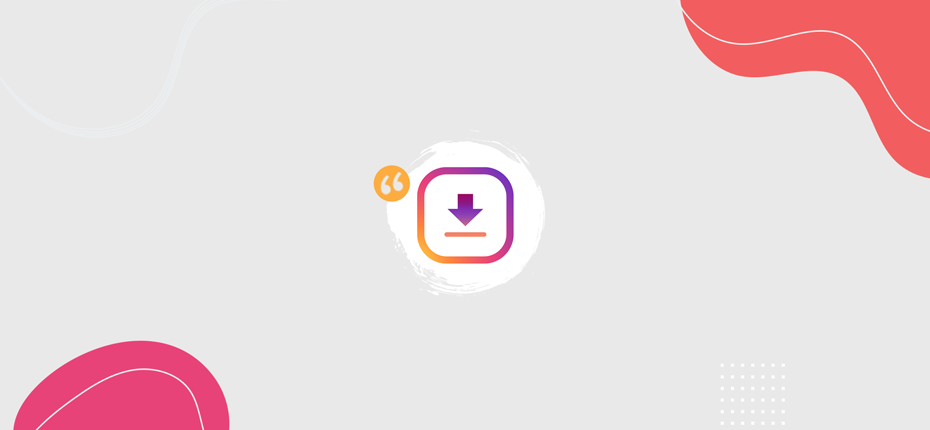
Download Instagram photos and videos
There are a lot of photos and videos on Instagram accounts that we like....
- save insta Instagram Downloader
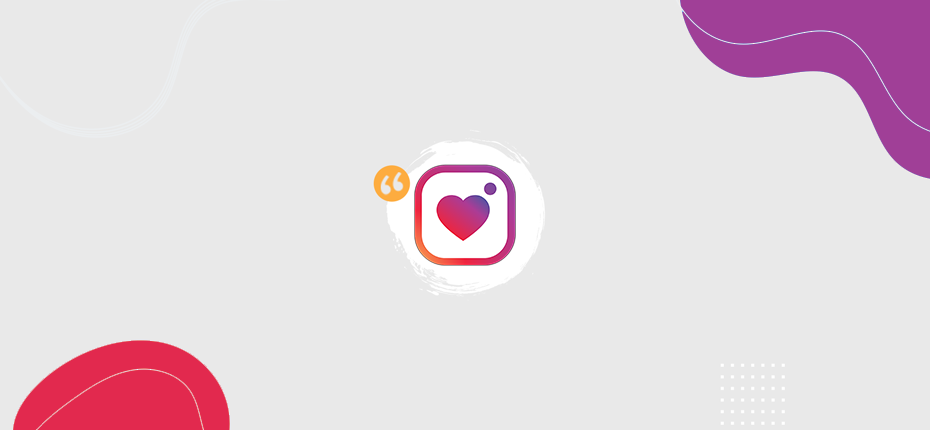
save insta Instagram Downloader
Explanation of save insta : You may have previously tried to search for a...
- Create a powerful new Instagram account
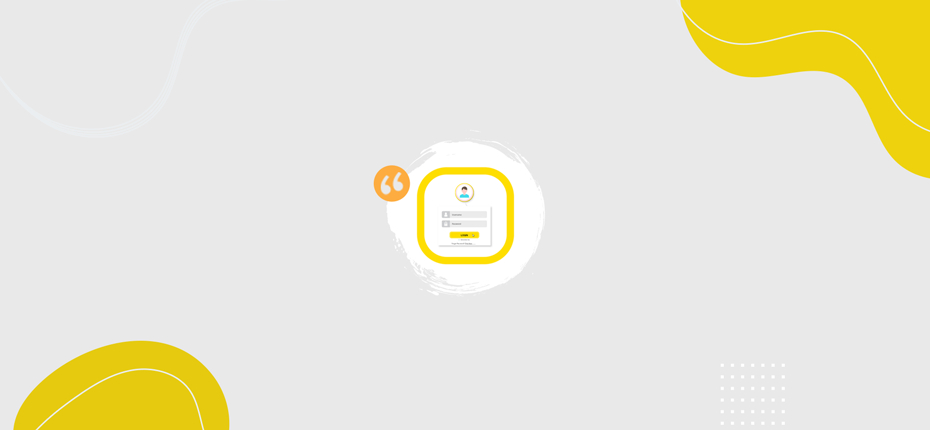
Create a powerful new Instagram account
After downloading Arabic Instagram on your mobile, you need to create a new Instagram...













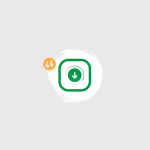

Comments