Black Instagram Download latest version
What is black instagram?
The Black Instagram application is one of the modified versions of Instagram, you can completely change the Instagram look to the black color, Just download the black Instagram on the mobile.You will find many additions to Black Instagram, such as: Black color for the background of the application, chats, Profile and story format, Pictures and videos are the Black color, and more features, such as: download Insta status in high quality.In the event that a friend sends you a voice message, you can, through black Instagram, and the audio clip. Follow more additions after downloading
What’s the new in black instagram app V23.0.2
- Base: 292.0.0.28.110.
- Added exclucive advanced aeroInsta developer options menu.
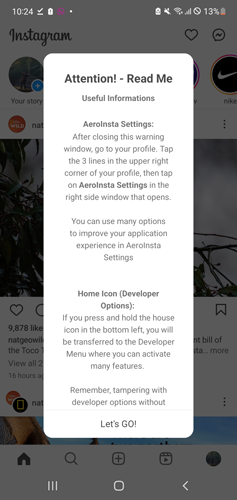
Features black instagram apk
Here we briefly explain to you the advantages of the Black Instagram, and below these points you will find a detailed explanation of each feature with an attached image.
- Enlarge the profile picture for any account.
- Translate, copy comments and bio insta.
- Download media from chats.
- Download insta story, and Save my story on insta Black (see below↓)
- Increase the quality of uploaded images.
- Download photo, reels and videos from Instagram. (see below↓)
- Hide read messages.
- Hide watch live instagram.
- Stop showing ads on instagram.
- Find out who follows you through Instagram Black apk. (see below↓)
- The suggested friends list has been removed.
- Enable the 60-second story feature.
- The story font changed.
- Change chat background You can add a background image.
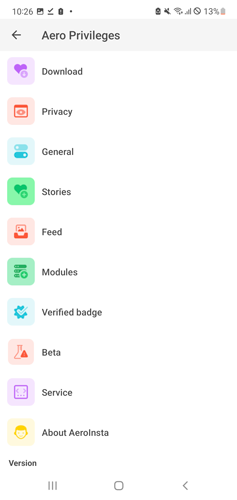
Pictures after download insta black 2024
You find the main interface of Instagram in black, as black Instagram appears different from the official Instagram.
Download Instagram photos and videos
Click on the three dots at the top of the Instagram post:

From the options shown to you, you can click on the Download option:
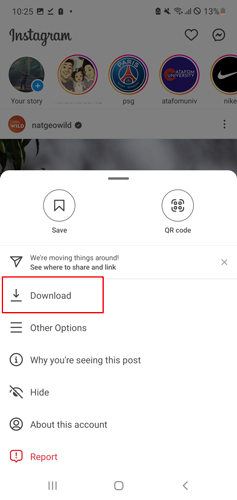
Download Instagram stories in black insta
Open any friend’s story on Instagram, and click on the dots at the top:
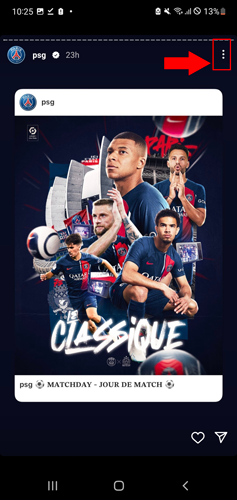
From the options that appear in front of you, click on the Download option
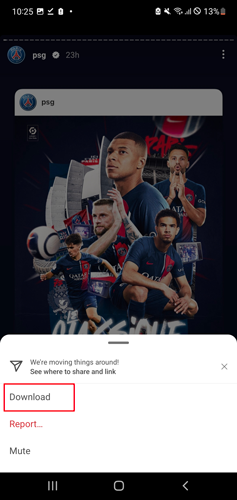
Find out who follows you on instagram black apk
Log in to any of your friends’ profiles, where an option will appear indicating whether he follows you or not at the top of the bio
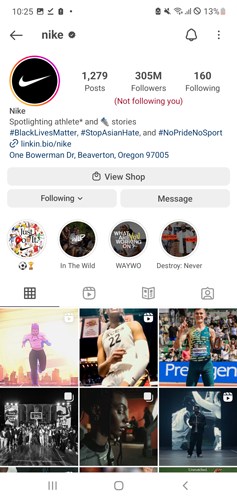
To learn about black insta apk additions
- Go to the instagram negro apk profile.
- Click the three lines at the top of the screen.
- From the options, click on aero privileges settings.
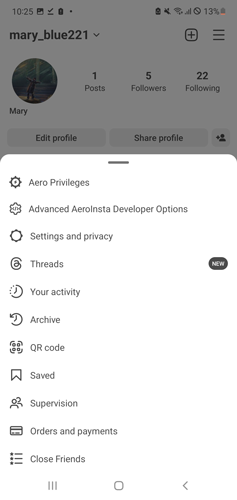
The dark mode on Instagram and instagram black apk
Instagram Black offers you features that are similar to dark mode in several points, such as:
- Black color for the background of the application.
- Correspondence and chats.
- Profile and story format.
- Pictures and videos are the same.
The difference between Instagram black and dark mode feature
When you switch Instagram Black to dark mode, you will notice an extra black mode that dominates the screen, as the words, background, theme, and everything become black, as in the following image:
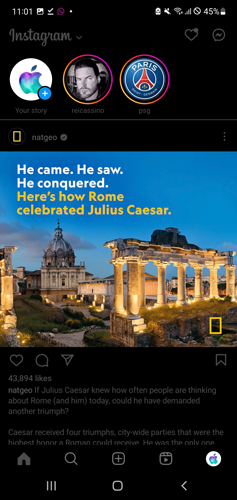
Unlike any other version of Instagram Plus, if the dark mode is activated, the theme generally becomes black, but the words and icons become white, as in the picture before you:

You can learn about the features available in Penguin Instagram through the following article Download BT Insta 2024.
- Download aninstagram Latest version apk 11v

Download aninstagram Latest version apk 11v
Aninsta apk download 2024 Download AN Insta , is one of the modified versions...
- Blue instagram Download Latest Version

Blue instagram Download Latest Version
What is Instagram blue? Blue Insta distinguishes the font colors that come in blue,...
- Download AG Instagram apk 2024

Download AG Instagram apk 2024
AGinsta latest version 2024 Downloading Instagram Plus Assem Mahjoub AGInsta is what many users...
- Download Instander APK 2023

Download Instander APK 2023
instander apk 2023 The Instander apk application is considered one of the most stable...










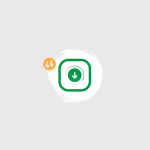
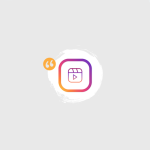


Comments