Create a powerful new Instagram account
After downloading Arabic Instagram on your mobile, you need to create a new Instagram account. And if you have an Insta account, a second Instagram account can be created on the phone. In this article, I will explain to you how to create an Insta account. In order to be able to communicate with friends. And enjoy the features of Insta, and follow the celebrities and stars.
Instagram account features
- Communicate with friends.
- Watch videos, videos, photos, and friends’ stories.
- Post photos and videos on Instagram.
- Follow celebrities and stars around the world.
- Message followers.
- Reply to images and interact with them.
How to create an Instagram account 2022
Lots of methods are available in this article. We save you time and effort, as we have collected for you all the ways through which you can create an Instagram account. This qualifies you to fully use Instagram, or as some call it Instagram. So follow along with me all the ways available to you.
instagram sign up Google
Not long ago, Instagram made it possible to open an Insta account through a browser. This made it easy to create an Instagram account through the browser, whether Google Chrome. Or Firefox, or any other browser.
Steps to create an Insta account through Google:
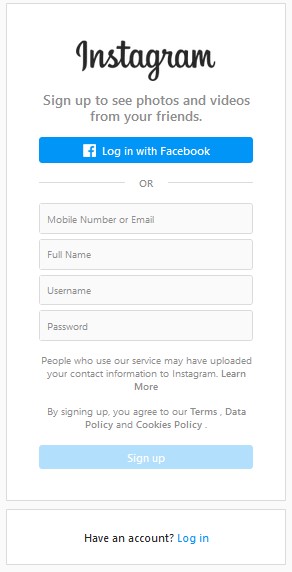
instagram sign up on a computer
- Log in to any browser you want.
- Click on the following link: https://www.instagram.com/accounts/emailsignup/
- Then enter your email address, phone number, and password.
- Register your name, and then enter your username.
Note: All information you entered can be changed afterwards.
instagram sign up on mobile
Through your phone, you can at any time you want to instagram sign up, and there are two ways:
Through the Instagram application: Through the Instagram application, you can create a new account on Instagram. it through:
- Login to the application.
- Then click on Create New.
- Then enter your email and password.
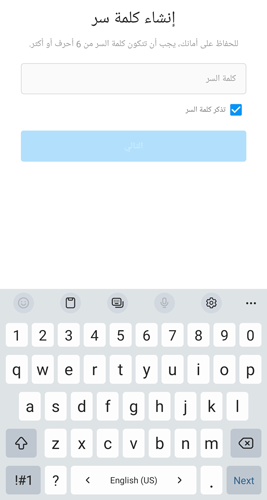
password for your Instagram account
- Type the username.
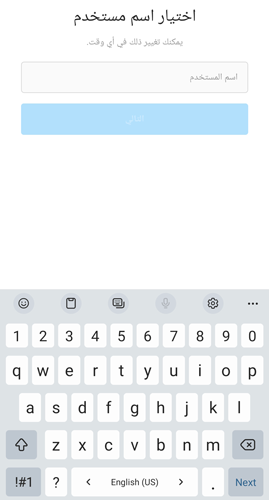
Enter the username
- Then enter the rest of the information, including a description and a photo.
Via the browser: through the Samsung browser, or Safari or Chrome. Any browser on your mobile suffices the purpose, log in to your browser. Then enter the link from here, and follow the previous steps. As shown above.
instagram sign up on a computer
A new Instagram account through a laptop or computer, which is the new method used. There are a lot of people, who use Instagram on their computers. There is an Instagram app on the Microsoft Store. You can download Instagram, then follow these steps:
- After downloading the Instagram application from Microsoft, the application can be downloaded from here .
- Enter the program.
- Click Create New.
- Then enter your email or phone number and password.
- Enter your username, then click OK.
- Enter your personal information.
Create a second Instagram account
If you have an Instagram account, you can create a second new Instagram account, and use both accounts, if you want to create an Instagram / Instagram / Instagram account through the application.

sign up a second Instagram account
- Enter the settings.
- There is an option to switch accounts or add an account, click on it.
- Complete the registration steps as mentioned above
- Explain and activate the Ghost Mode Instagram
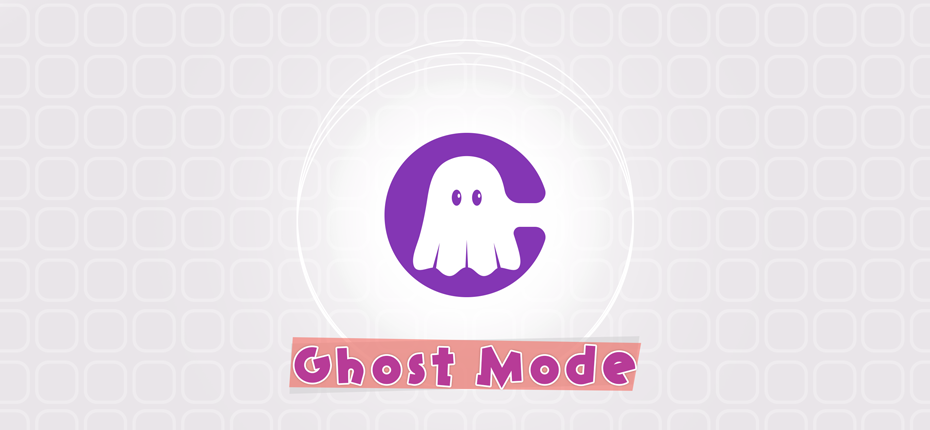
Explain and activate the Ghost Mode Instagram
Can you view an Instagram story without them knowing? We may resort to watching...
- Download Instagram photos and videos
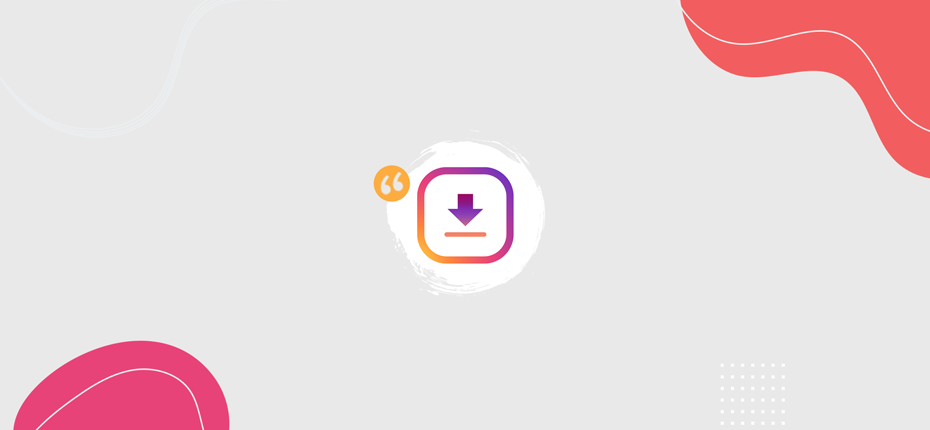
Download Instagram photos and videos
There are a lot of photos and videos on Instagram accounts that we like....
- save insta Instagram Downloader
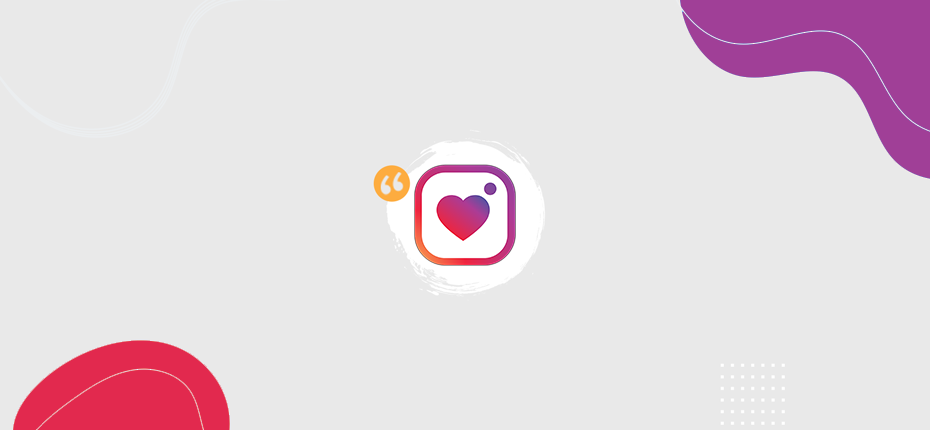
save insta Instagram Downloader
Explanation of save insta : You may have previously tried to search for a...
- how to copy instagram bio
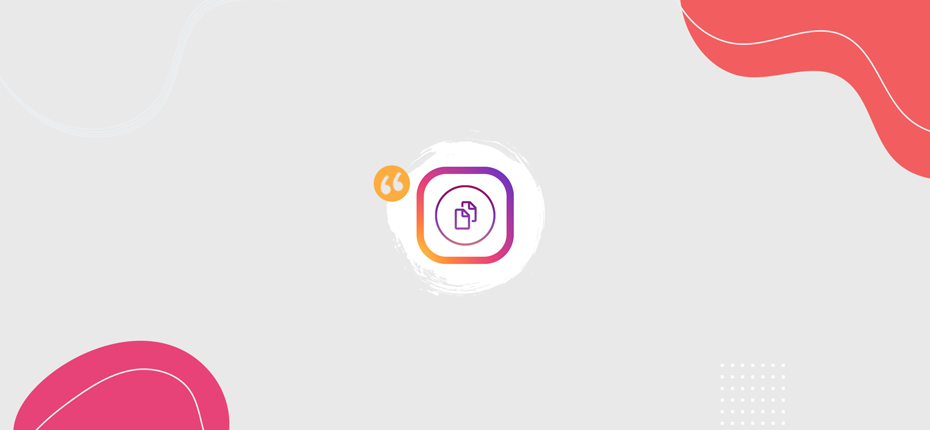
how to copy instagram bio
There is a description in the instagram profile. You may like someone’s description on...











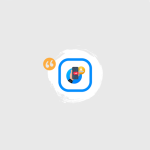


Hey there! I’ve been following your blog for some time now and finally got the courage to go ahead and give you a shout out from Austin Texas! Just wanted to tell you keep up the good job!